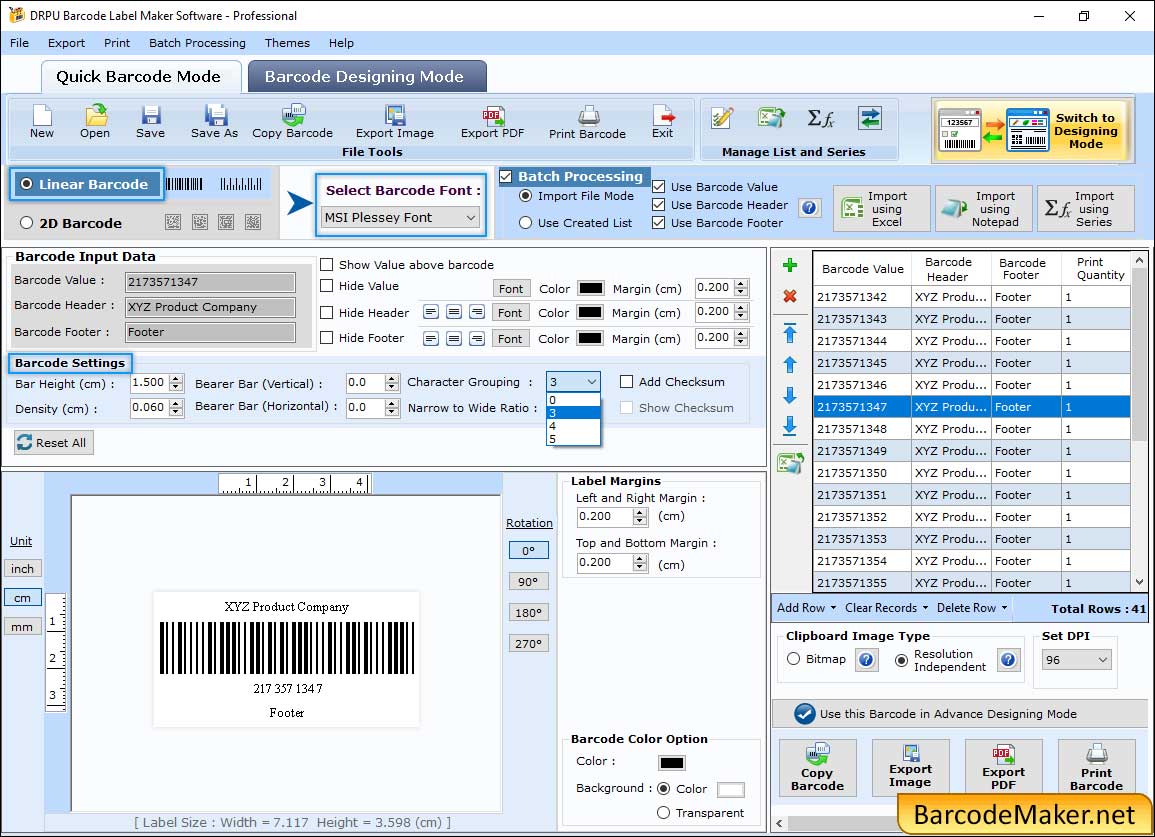
Enter barcode value and click on “Linear Barcode” then select MSI Plessey Font. In Barcode settings, change bar height, density, and character grouping.
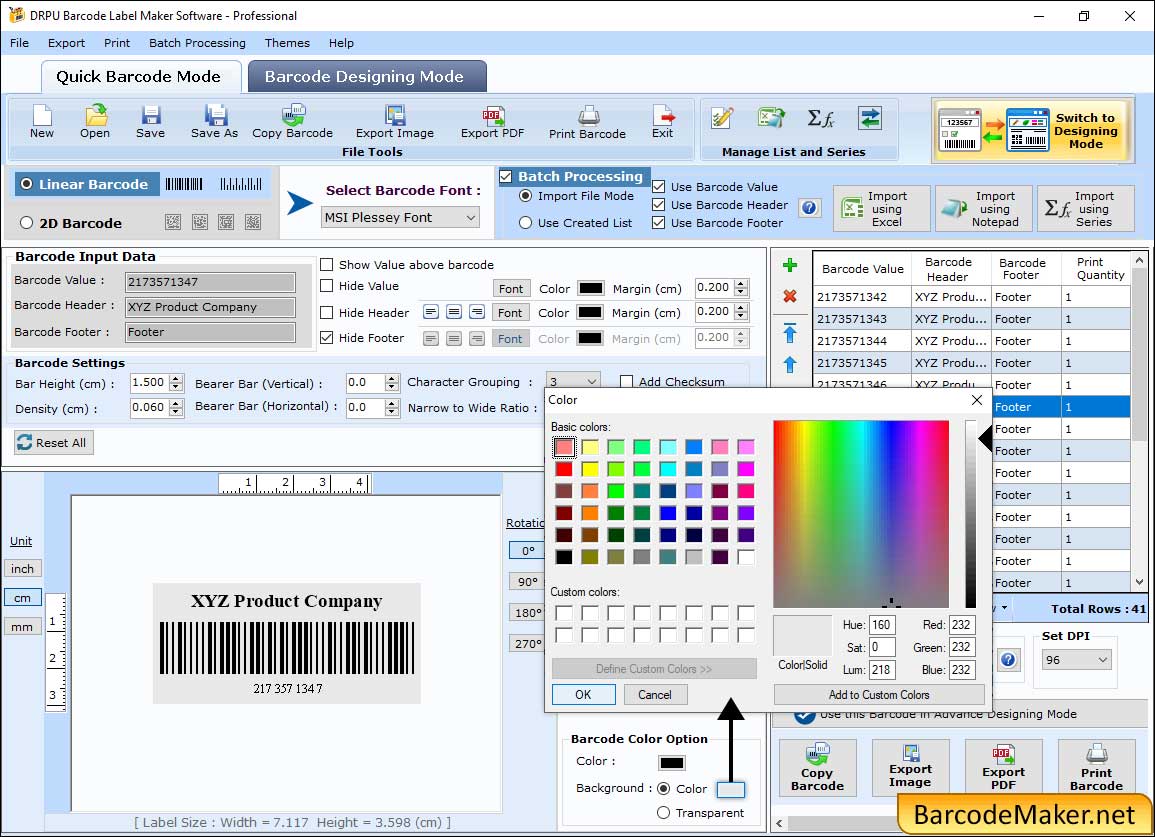
Click on “Color Settings” tab and now select barcode header footer color according to your need.
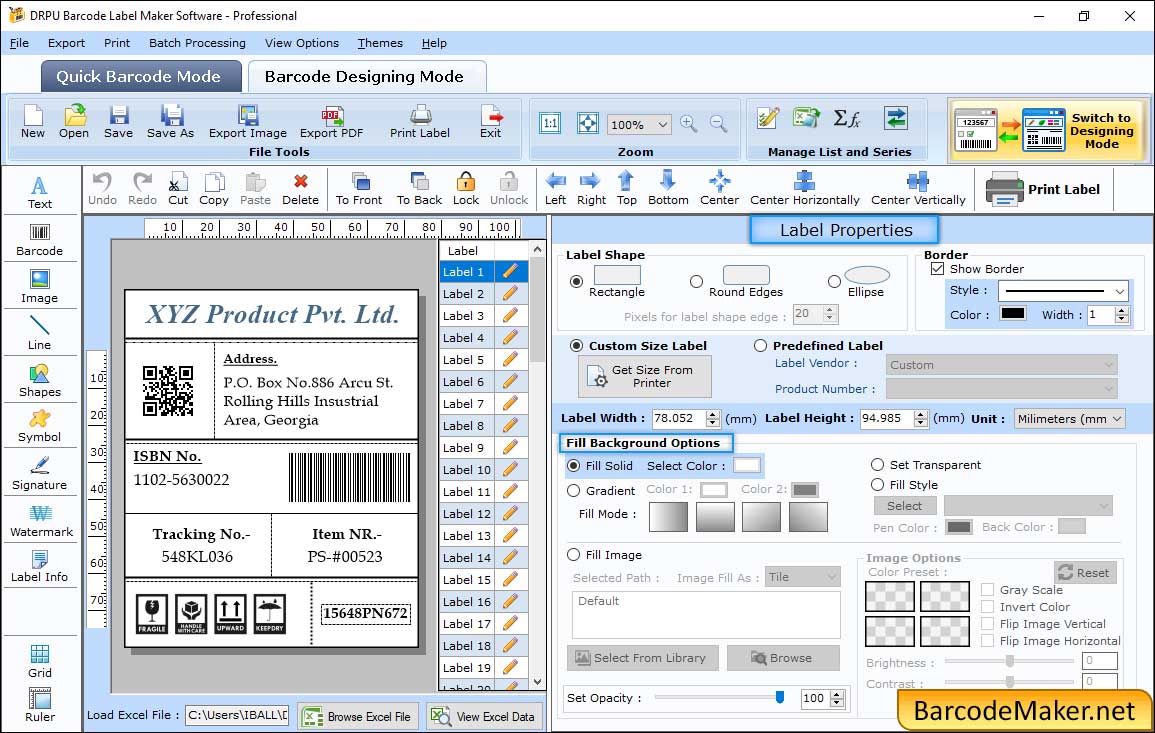
In Barcode Designing Mode, Click Label Properties then change Fill Background and Image Options.
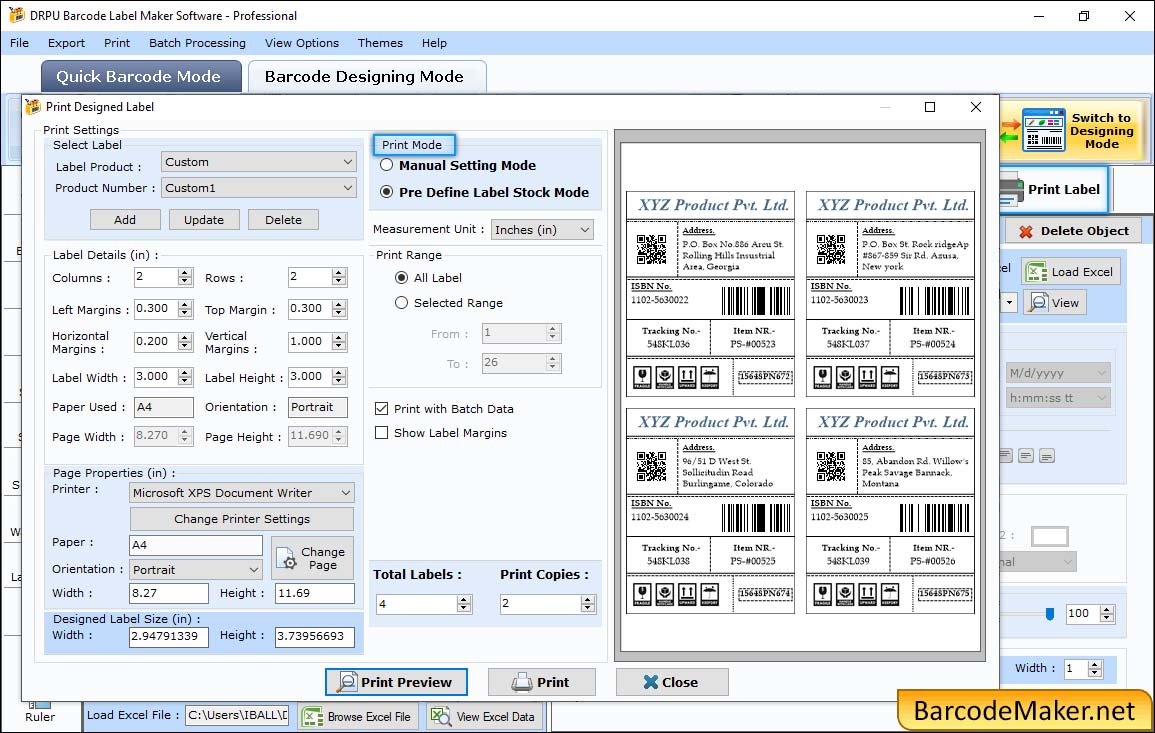
Select "Pre Define Label Stock" then set the Label Details after that click Print Preview.