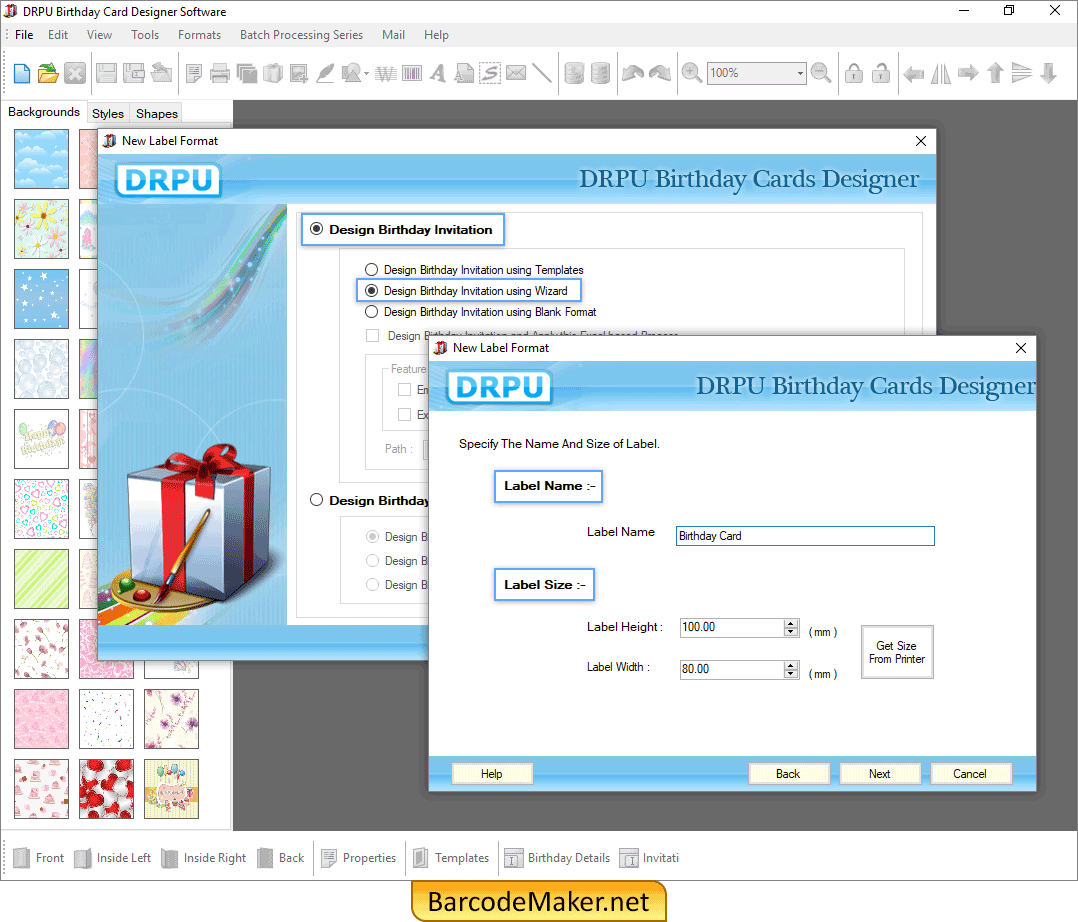
In Design Birthday Invitation, select Design Birthday Invitation using Wizard then Specify the Name and Size of label.
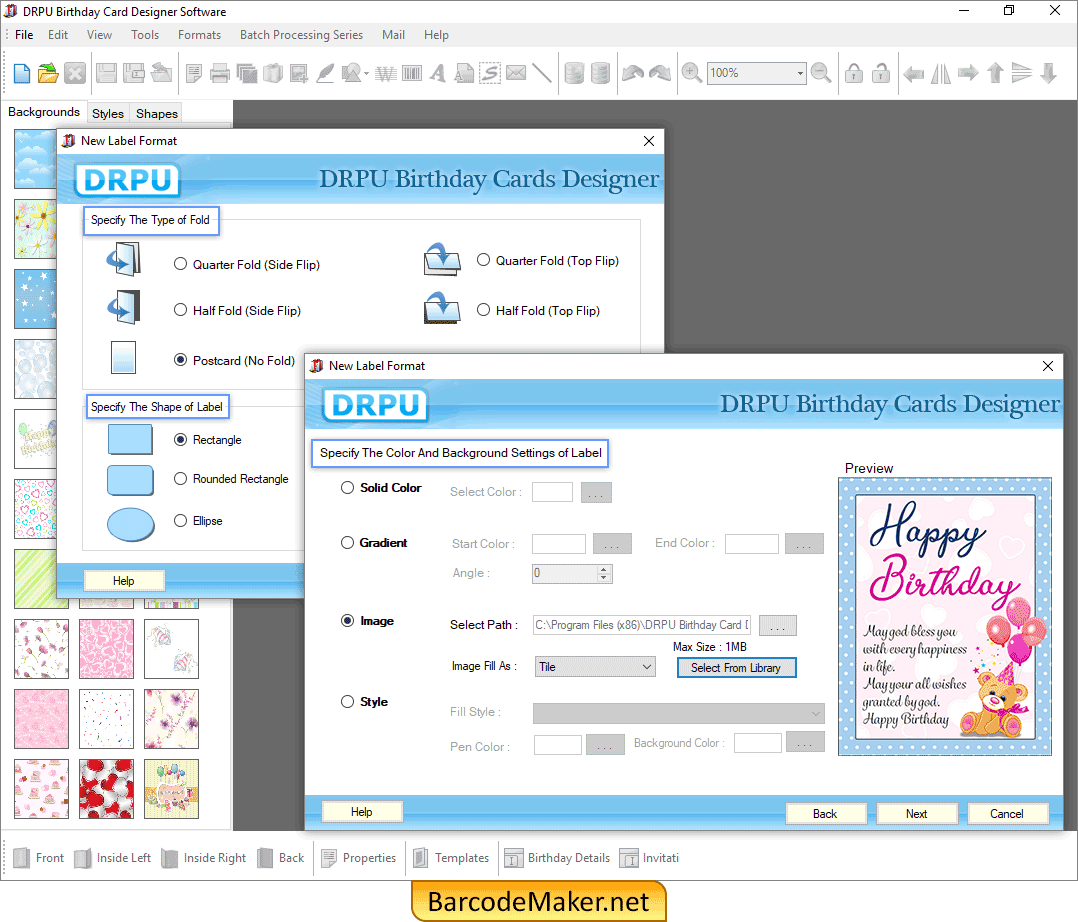
Select the type of fold and shape of label then add the image or color on the card as shown in fig.
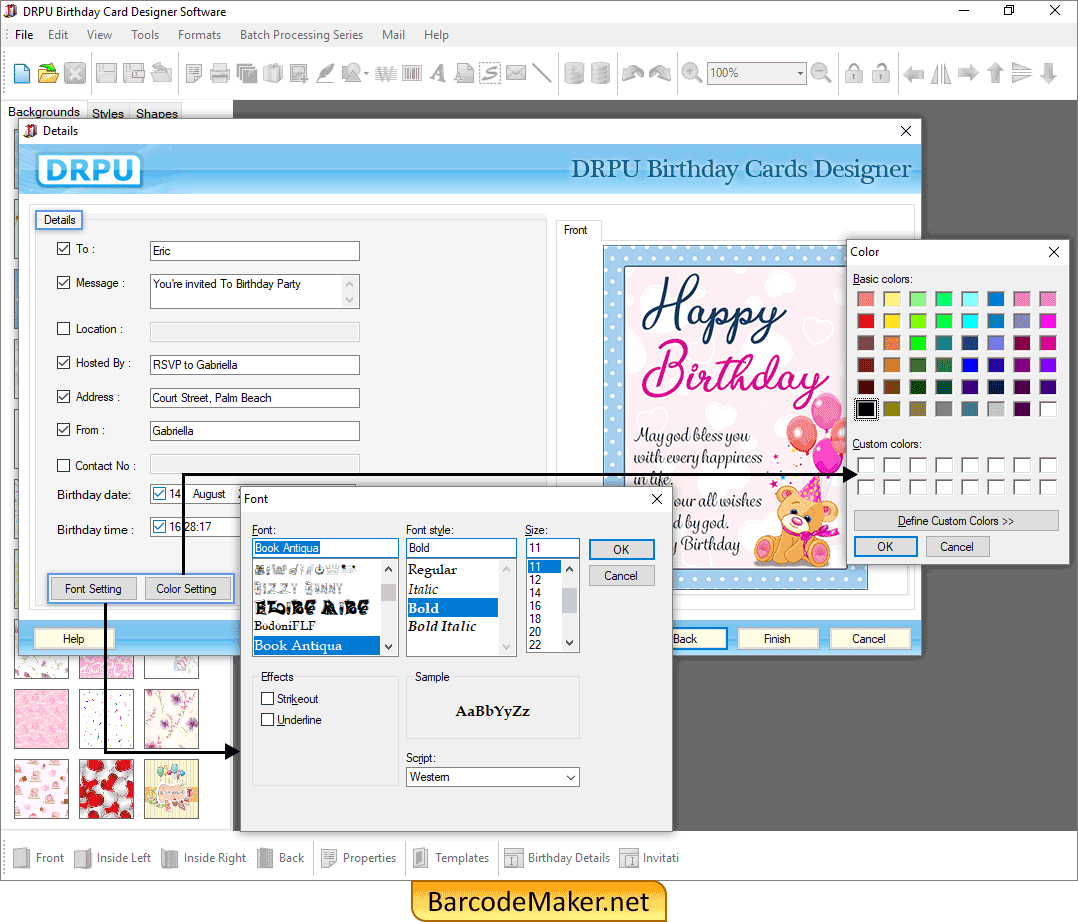
Enter invitation card details (like Message, Date, Time , Location etc) manually or using Dataset series option.
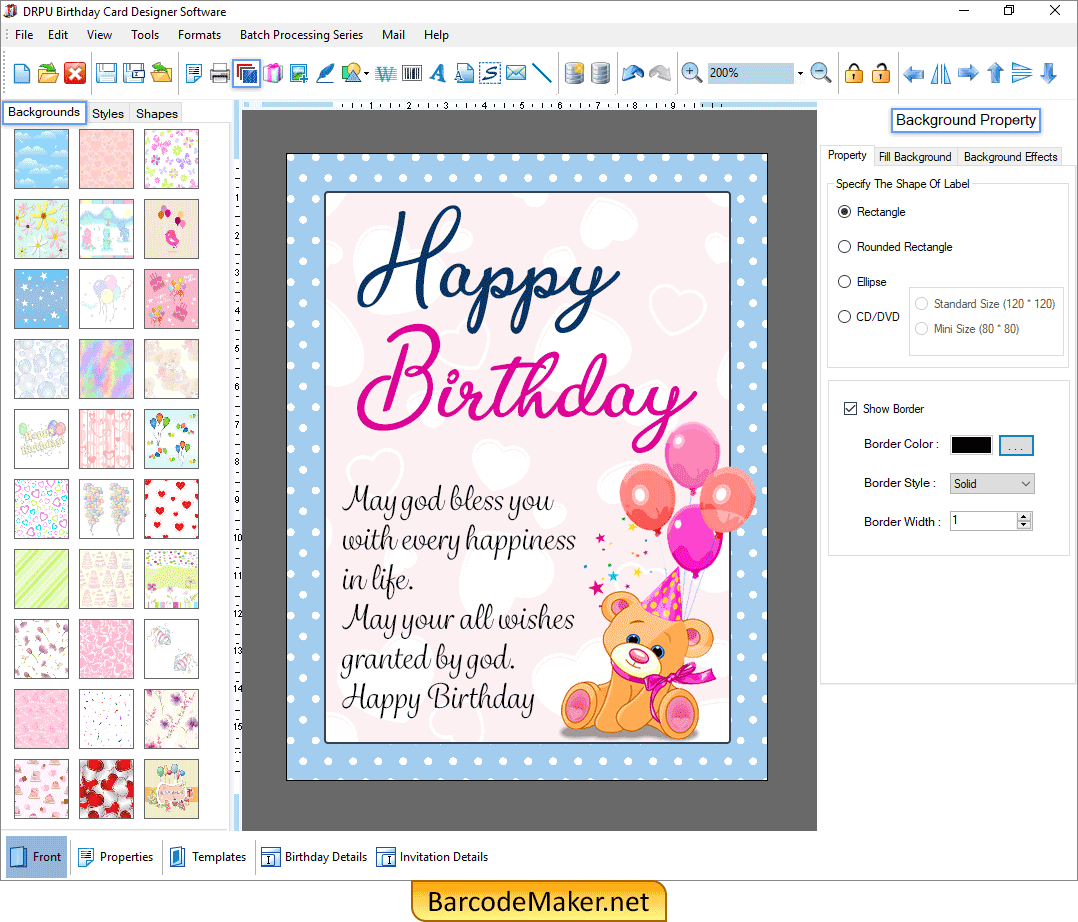
In Background Properties, select the shape (Rectangle, Round Rectangle, Ellipse) of label and Background Effects of the card.
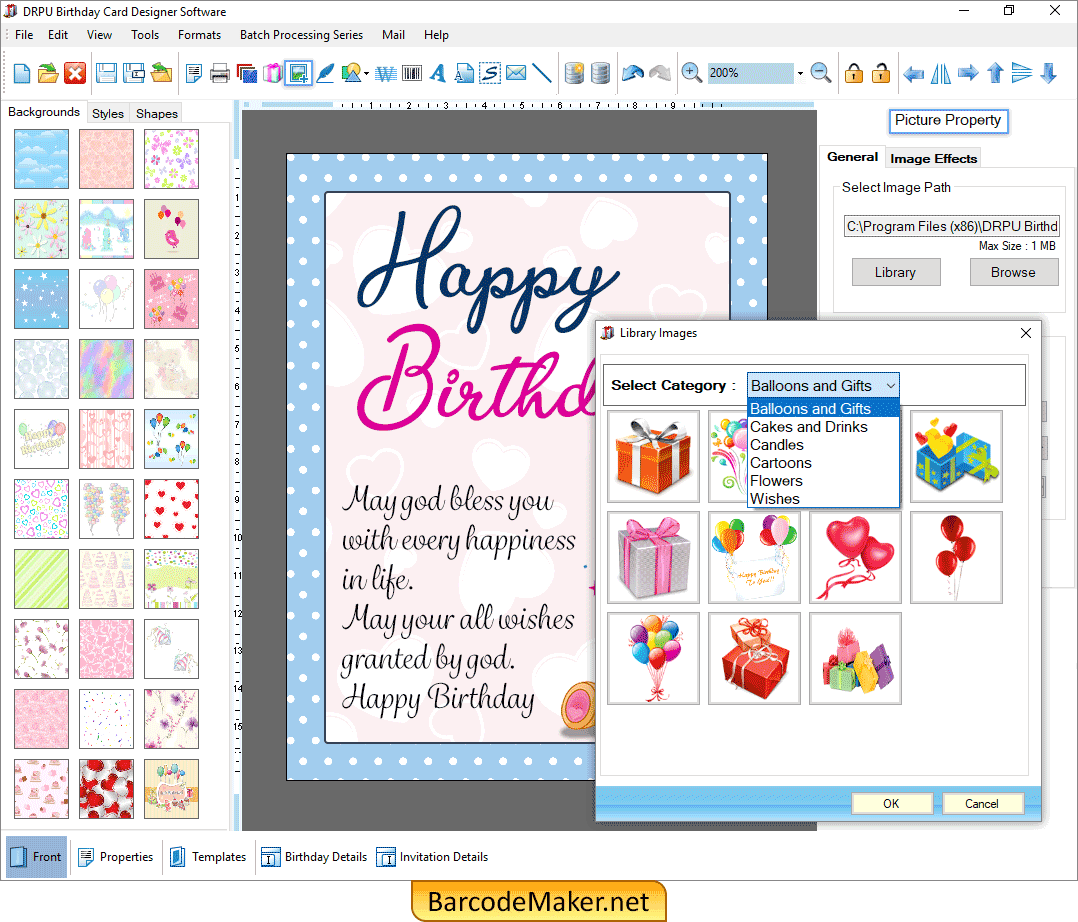
Add picture on the card by browsing the image and also change the Image Effects as per choice.
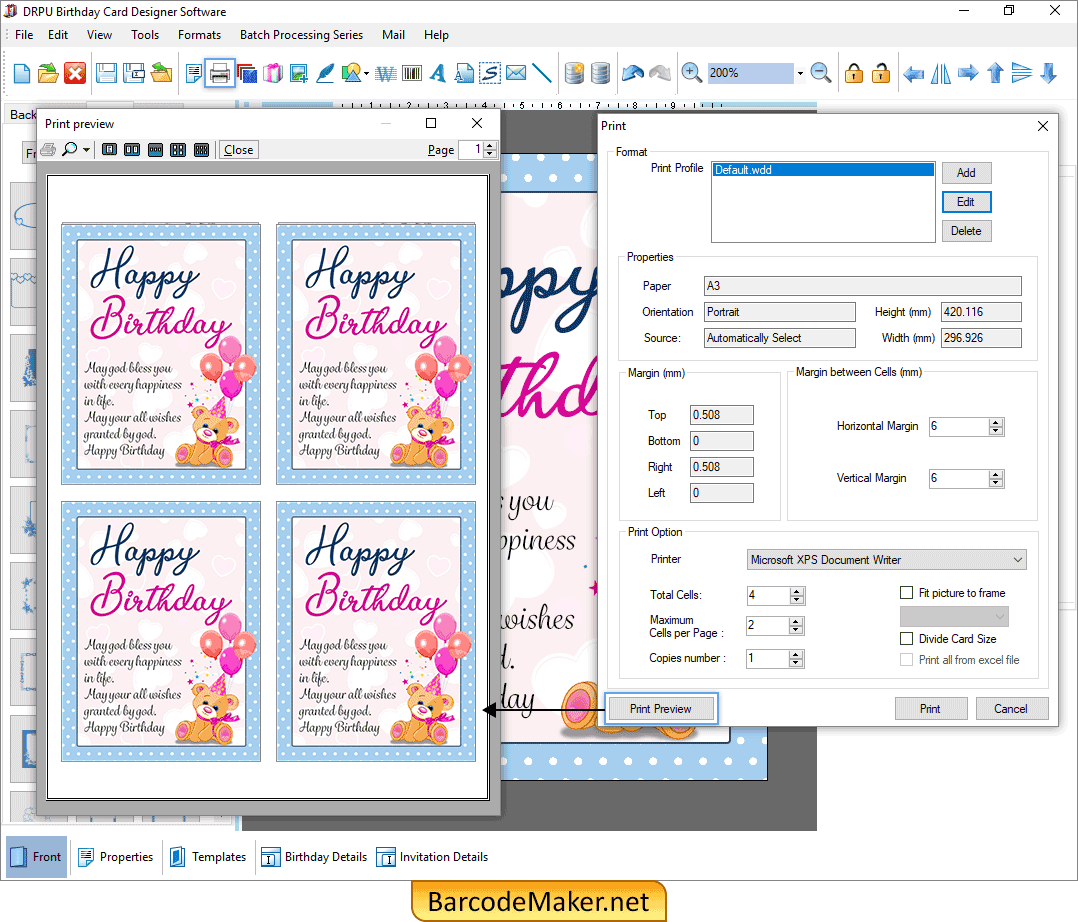
Set the Properties and Margin of the card to print out the designed cards.